This app has proven indispensable in the automotive industry, and I can't imagine relying on any other method to purchase cars.
In the last several years the internet has drastically changed the way people buy and sell cars. This is especially true in the automotive sector for the 1.7 million new and pre-owned car sale people in the U.S. today. According to the respected IBISWORLD research institute, car sales via the internet is a 45 billion dollar industry with six percent growth each year and growing. Yet, there are very few buy and sell apps which completely cater to the needs and demands of the professional automotive sales person. That is until now. Introducing the GoCarHub app.
Created by a 15 year veteran of the internet automotive business development industry for new and pre-owned automobiles, GoCarHub is specifically designed to streamline the selling of new and pre-owned automobiles with no tricks or gimmicks. A unique feature of GoCarHub are the bundle programs. A seller can now select from their Diamond, Platinum and Gold packages. Depending on the package selected by the seller the uploads will range from multiple postings per month with additional incentives.
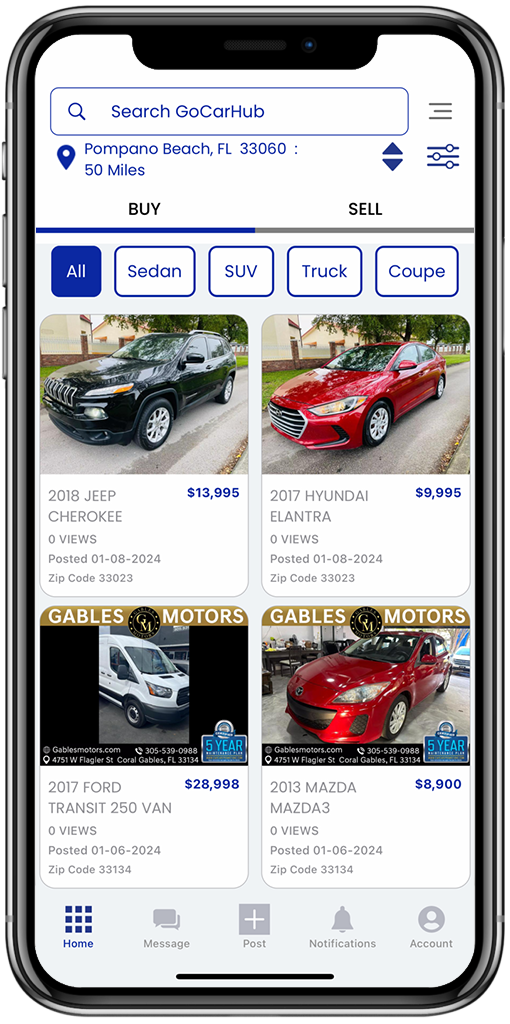
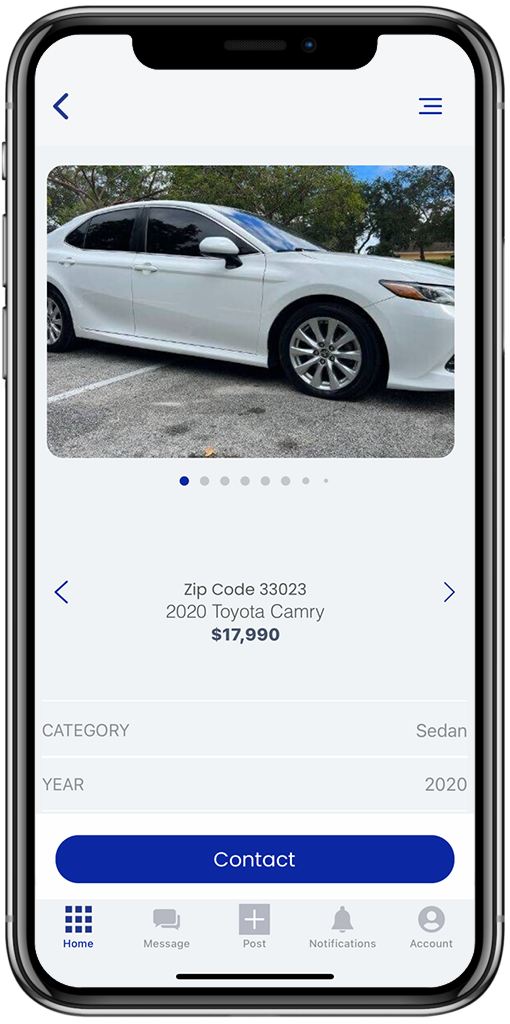
The developer of GoCarHub is his own customer. He understands the challenges that car salesmen face each day including the switch and bait schemes of other well known apps. In his own words, “I created Go Car Hub to help every sales person in the car industry because we are not getting the results we deserve and I personally know how hard we work.” GoCarHub is the difference maker. It will save you time and money while making you money. Go Car Hub also welcomes all private sellers. Download GoCarHub for free today and drive more business your way hassle free.
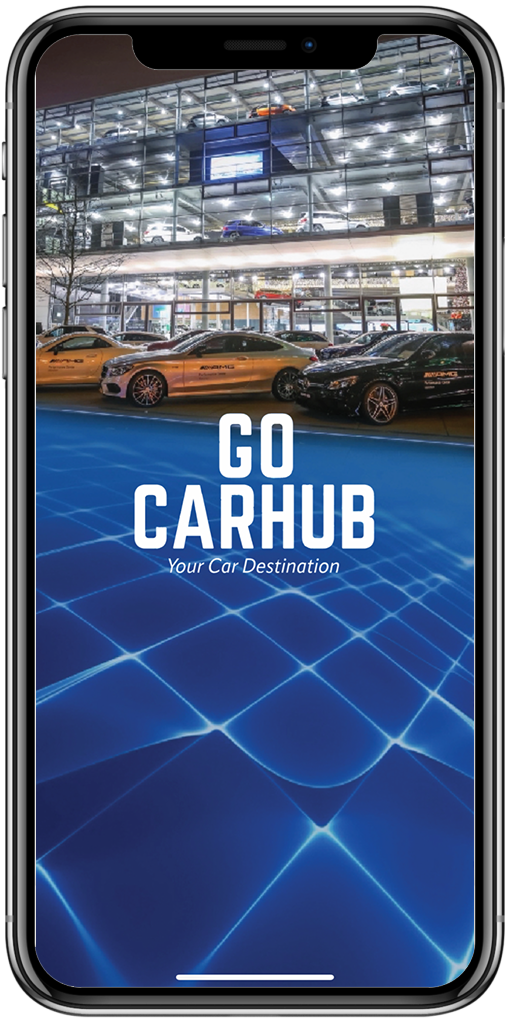
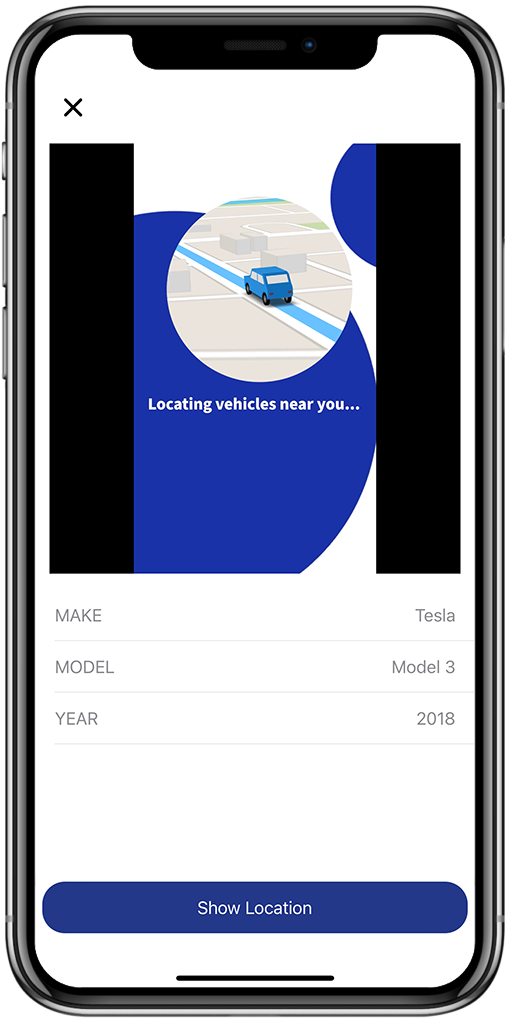
A seller can now select from their Diamond, Platinum and Gold packages. Depending on the package selected by the seller the uploads will range from multiple postings per month with additional incentives.
All the packages come with a guarantee that 20 percent of the postings will always be at the very top continually.
This feature ensures up to ten potential buyers within a pre-selected zip code. This exclusive feature allows the seller to negotiate directly with several buyers in a private chat which will expedite the post to sale ratio.
Go Car Hub is the only mobile app that allows independent sales people to advertise without going through a dealership system such as CRM or dealer center making it very easy to post sales and purchase vehicles.
This app has proven indispensable in the automotive industry, and I can't imagine relying on any other method to purchase cars.
GO CAR HUB is truly the best place to find used and new vehicles without the sharks.
Browse through our frequently asked questions to find out the answers you are looking for. If you need more help, please contact us directly.
You can download this app via Apple’s App Store for your iOS device or from the Google Play store for Android devices. Simply click on the links at the top or bottom of the page to download. GoCarHub App is also available on PC.
This app is for people who want to buy or sell vehicles. It provides a platform for users to post listings, browse vehicles for sale, and communicate with potential buyers or sellers.
To post a vehicle for sale, simply create an account on the app and follow the prompts to upload photos, write a description, and set a price. Once your listing is live, interested buyers can contact you through the app. *A minimum of 5 pictures is required to complete the posting.
Yes, you can browse vehicles for sale on the app and contact sellers to inquire about purchasing a vehicle.
You can send messages to buyers or sellers through the app’s messaging system.
We take user safety seriously and have implemented security measures to protect against fraud and scams. However, we always advise users to exercise caution and use their best judgment when buying or selling vehicles online.
Yes, you can negotiate the price of a vehicle with the seller through the app’s messaging system.
Payment arrangements are made directly between the buyer and seller. The app does not facilitate payment processing or hold funds.
You can sell any type of vehicle, including cars, trucks, motorcycles, boats, and RVs.
Listings typically stay active for a set period of time, but you can renew or edit your listing as needed.
There are two ways you can search vehicles in the app.
The app may charge a fee for certain services or features, such as promoting a listing. However, the basic use of the app to buy or sell vehicles is free.
Yes, we encourage buyers to inspect the vehicle in person before making a purchase. You can arrange a meeting with the seller through the app’s messaging system
We have implemented measures to verify the identity of users on the app. However, we advise buyers to use caution and conduct their own research before making a purchase. You can also check the seller’s rating and reviews from other users on the app.
Yes, you can post multiple listings for different vehicles you want to sell.
Yes, you can delete your listing once the vehicle has been sold or is no longer available for sale.
Click on the filters icon again, select in the upper right hand corner “reset”, this will reset all filters and clear your search.
When you click the “Find me a buyer” button on your specific listing, the app uses your location to search for potential buyers in your area who have expressed interest in purchasing a similar vehicle. The app then sends a notification of up to 10 potential buyers to the seller.
This feature is a useful tool to increase the visibility of your listing and connect with potential buyers who are actively looking for your vehicle or a similar vehicle. The “Find me a buyer” feature is FREE for a limited time.
Yes, you can specify the criteria for who receives notifications about your listing, such as location, make and model, or price range.
Yes, you can negotiate the price of the vehicle with any interested buyers who contact you through the app, regardless of how they found out about your listing.
If you change your mind and no longer want to sell the vehicle, you can remove the listing from the app or contact any interested buyers to inform them that the vehicle is no longer available.
Yes, the app is available in Spanish. To change the language to Spanish go to Settings (3 lines on the top right corner of the mobile app version), click on language and select Spanish. On the PC version you can change the language by selecting the drop down arrow on the top right corner of the desktop version and switch from English to Spanish.
Yes, select a user profile. Once in the user profile click on the 3 dots on the top right corner and select block or report.
Click on Settings (3 lines on the top right of the mobile app version), Help and scroll down to bottom of page to complete the Reach out to “Go CarHub”. On the desktop version click on the drop down arrow under About, click About, Select the 3 lines on the top right section and select contact. Complete the Reach out to “Go Car Hub” form.
Explore nuestras preguntas frecuentes para encontrar las respuestas que busca. Si necesita más ayuda, contáctenos directamente.
Puedes descargar esta aplicación a través de la App Store de Apple para tu dispositivo iOS o desde la tienda Google Play para dispositivos Android. Simplemente haz clic en los enlaces en la parte superior o inferior de la página para descargar. La aplicación GoCarHub también está disponible en PC.
Esta aplicación es para personas que desean comprar o vender vehículos. Proporciona una plataforma para que los usuarios publiquen anuncios, naveguen por vehículos en venta y se comuniquen con posibles compradores o vendedores.
Para publicar un vehículo en venta, simplemente crea una cuenta en la aplicación y sigue las indicaciones para subir fotos, escribir una descripción y establecer un precio. Una vez que tu anuncio esté activo, los compradores interesados pueden contactarte a través de la aplicación. *Se requiere un mínimo de 5 fotos para completar la publicación.
Sí, puedes navegar por los vehículos en venta en la aplicación y contactar a los vendedores para preguntar sobre la compra de un vehículo.
Puedes enviar mensajes a compradores o vendedores a través del sistema de mensajería de la aplicación.
Tomamos la seguridad del usuario en serio y hemos implementado medidas de seguridad para proteger contra fraudes y estafas. Sin embargo, siempre recomendamos a los usuarios que ejerzan precaución y utilicen su mejor juicio al comprar o vender vehículos en línea.
Sí, puedes negociar el precio de un vehículo con el vendedor a través del sistema de mensajería de la aplicación.
Los acuerdos de pago se realizan directamente entre el comprador y el vendedor. La aplicación no facilita el procesamiento de pagos ni retiene fondos.
Puedes vender cualquier tipo de vehículo, incluyendo automóviles, camiones, motocicletas, botes y vehículos recreativos (RV).
Los anuncios suelen permanecer activos durante un período establecido, pero puedes renovar o editar tu anuncio según sea necesario.
Puedes buscar vehículos ingresando palabras clave, como marca y modelo, o navegando por categorías, como rango de precio o tipo de vehículo.
La aplicación puede cobrar una tarifa por ciertos servicios o características, como promocionar un anuncio. Sin embargo, el uso básico de la aplicación para comprar o vender vehículos es gratuito.
Sí, animamos a los compradores a inspeccionar el vehículo en persona antes de realizar la compra. Puedes coordinar una reunión con el vendedor a través del sistema de mensajería de la aplicación.
Hemos implementado medidas para verificar la identidad de los usuarios en la aplicación. Sin embargo, aconsejamos a los compradores que usen precaución y realicen su propia investigación antes de realizar una compra. También puedes consultar la calificación y las reseñas del vendedor de otros usuarios en la aplicación.
Sí, puedes publicar varios anuncios para diferentes vehículos que desees vender.
Sí, puedes eliminar tu anuncio una vez que el vehículo se haya vendido o ya no esté disponible para la venta.
Haz clic en el ícono de filtros nuevamente, selecciona en la esquina superior derecha “restablecer”; esto restablecerá todos los filtros y limpiará tu búsqueda.
Cuando haces clic en el botón “Encuéntrame un comprador” en tu anuncio específico, la aplicación utiliza tu ubicación para buscar posibles compradores en tu área que hayan expresado interés en comprar un vehículo similar. Luego, la aplicación envía una notificación con hasta 10 posibles compradores al vendedor.
Esta función es una herramienta útil para aumentar la visibilidad de tu anuncio y conectarte con posibles compradores que están buscando activamente tu vehículo o uno similar. La función “Encuéntrame un comprador” es GRATUITA por tiempo limitado.
Sí, puedes especificar los criterios para quién recibe notificaciones sobre tu anuncio, como ubicación, marca y modelo, o rango de precio.
Sí, puedes negociar el precio del vehículo con cualquier comprador interesado que te contacte a través de la aplicación, independientemente de cómo se enteraron de tu anuncio.
Si cambias de opinión y ya no quieres vender el vehículo, puedes eliminar el anuncio de la aplicación o contactar a los compradores interesados para informarles que el vehículo ya no está disponible.
Sí, la aplicación está disponible en español. Para cambiar el idioma a español, ve a Configuración (3 líneas en la esquina superior derecha de la versión móvil de la aplicación), haz clic en idioma y selecciona español. En la versión de PC, puedes cambiar el idioma seleccionando la flecha desplegable en la esquina superior derecha de la versión de escritorio y cambiando de inglés a español.
Sí, selecciona el perfil de usuario. Una vez en el perfil de usuario, haz clic en los 3 puntos en la esquina superior derecha y selecciona bloquear o denunciar.
Haz clic en Configuración (3 líneas en la parte superior derecha de la versión móvil de la aplicación), selecciona Ayuda y desplázate hacia la parte inferior de la página para completar el contacto con “Go CarHub”. En la versión de escritorio, haz clic en la flecha desplegable en Acerca de, selecciona Acerca de, haz clic en las 3 líneas en la sección superior derecha y selecciona contacto. Completa el formulario para contactar con “Go Car Hub”.
